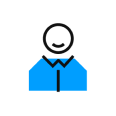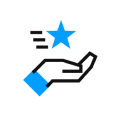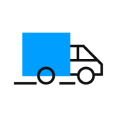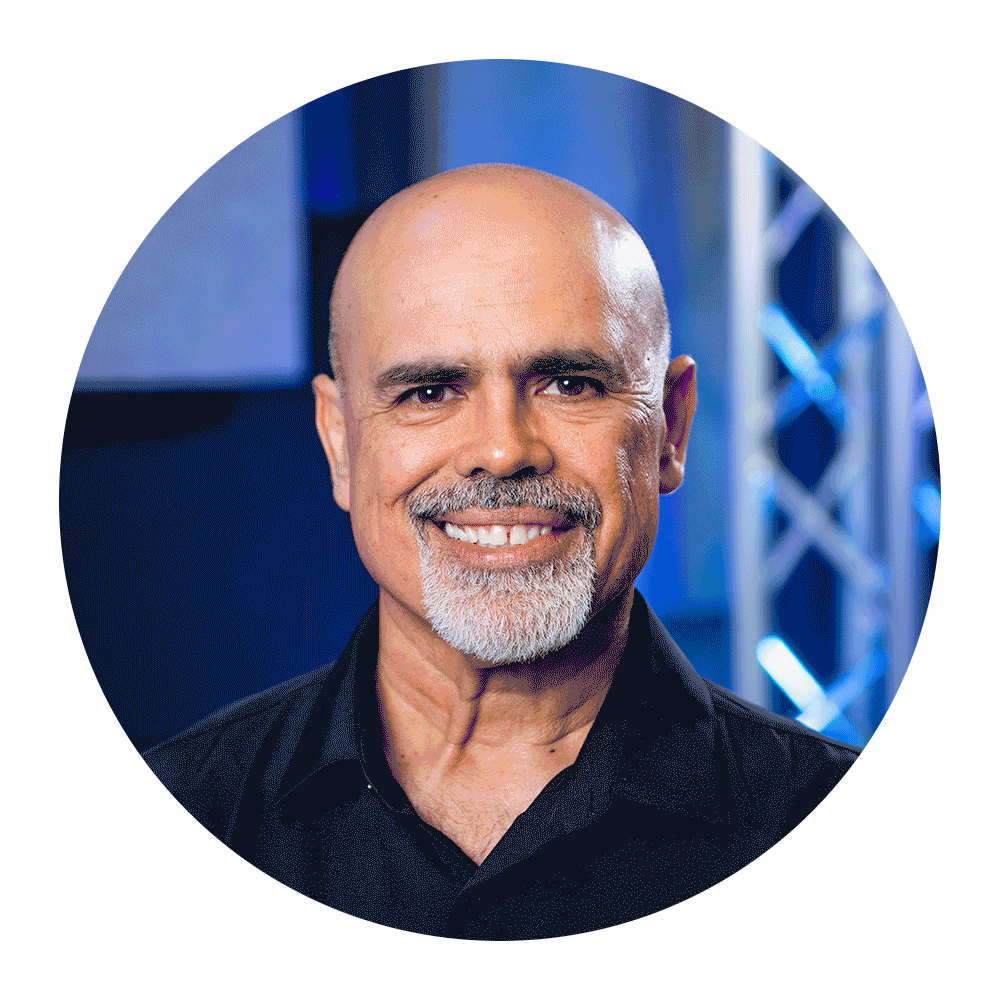AV Operation for HOW Volunteers
Posted by Laura Strommen - SoundPro on May 28th 2024
Estimated Reading Time: 8 Minutes
As audio, video, and lighting gear have advanced, Houses of Worship have taken advantage of these technological strides to make their gatherings more streamlined, add a professional polish to their AVL, and reach a larger audience. This progress has created new challenges for volunteers who may or may not have the know-how to get the most out of the gear. This article will examine the necessary planning, setup, and training to help Houses of Worship provide volunteers with the experience—and confidence—to operate today’s AVL systems.
Achieving pro-quality AVL is no longer limited to the budget or scale of larger faith facilities. From megachurches to small portable events, AVL is an integral part of the service, from providing an immersive live experience for an in-person congregation to live-streaming to participants at home and abroad. The resulting challenge is to meet these high expectations …no matter the money or manpower available.
Volunteering as an AVL operator can be an invisible ministry: churchgoers may not notice the man behind the mixing console…unless something goes wrong. Add to that the many other serving needs, and it’s easy to understand how the AVL team may be understaffed, inexperienced, undertrained, and overwhelmed.
How can you set up AVL volunteers for success? It comes down to strategic planning, streamlining your gear (with professional assistance from a contractor or integrator if necessary), and investing in volunteer training.
PLANNING YOUR HOUSE OF WORSHIP’S AVL SYSTEM
While some larger faith facilities may have the capacity (and the budget) to keep an AV operator on staff, the reality is that for most HOW applications, the AVL will be operated by a volunteer. While you may be blessed with an experienced individual, you may have someone with a willing heart but no prior experience. With that in mind, it’s important to design a system that is intuitive, user-friendly, and fast to learn.
Simplified, but Scalable
Saying “keep it simple” seems contradictory, considering that the technology keeps getting more complex. However, AVL manufacturers have often designed products with HOW customers in mind, putting user-friendliness as a top priority along with professional-level functionality and quality performance. When shopping for equipment, keep an eye out for specific keywords in the product descriptions, such as “streamlined,” “intuitive,” “turnkey,” and, of course, “easy to use.”
Another word you should look for is “scalable.” This means that the product is designed to be easily compatible with other pieces of gear, making it easy to expand your system as your needs grow. You can learn more about building a future-proofed setup in our article, Scalable AV Systems.
Check Your Room Acoustics
Before adding anything to your space to make it sound better, evaluate the space. As we discussed in a prior article, Optimizing Your House of Worship’s Acoustics, it’s still possible to have the best-sounding gear and a professional operator, and still have your audio sound bad if the space isn’t properly prepared.
Get Help from an Audio Pro
Once you have a basic idea of your needs, you may want to consult an audio professional to help you find the best solutions to reach those goals. Look for a contractor or integrator who specializes in HOW setups. A pro will ensure your gear is installed correctly and create any settings that will streamline your volunteers’ workflow. With some gear, it may be possible for the installer to “lock” settings so that volunteers can’t accidentally change them.
Organize Your AVL Team
Before asking for general volunteers, it’s a good idea to find someone with prior experience willing to serve as the AVL team’s leader. This role will create a consistent workflow and operating style, coordinate volunteer schedules and train new users, test and perform routine upkeep on the gear, and be responsible for contacting a professional for any repairs or other necessary maintenance.
VOLUNTEER-FRIENDLY SETUPS FOR QUALITY RESULTS
With all the technology involved in a single setup (including microphones, speakers, musical instruments, monitoring equipment, video projectors and switchers, cameras, and more), there are myriad moving pieces your AVL team must coordinate successfully.
The First Step: Turn Everything On
Not only do you want everything up and running well before service so that you can do soundchecks, rehearsals, or other run-throughs with your gear, but it’s also vital to routinely test equipment to prevent any glitches from happening mid-service. As you power up your audio, video, and lighting system, check components for burned-out or flickering lightbulbs, low batteries, damaged cables, dirty mic grilles, and so on, and replace components as needed.
On the Stage
- Pre-assign a channel to each instrument (including microphones) using a stage box or floor pockets. Label inputs so the AV volunteer (as well as the individual musicians) know which instrument is plugged in and where. Leave a few blank channels so you can swap to a different channel if a preassigned channel isn’t working right or add other instruments or mics if there is a guest artist.
- If using monitor speakers (also known as wedges), assign specific positions to each on the stage, being careful not to allow confusing overlap of the sounds. If you’re using in-ear monitors, assign outputs for each position.
- Check any cable runs and use tape to anchor them down to minimize tripping hazards. You may find it helpful to use tape to mark where different singers, musicians, or speakers should stand to help direct paths as they get on and off the stage (as well as help direct camera angles).
For more tips on stage management and organization, check out our article, Setting the Stage.
In the Booth
- On the mixer, create and save your presets for each channel before your volunteers operate it. As mentioned before, if you consult a professional installer, you may want to ask them to help you with this step.
- Preview any slides (such as lyrics, sermon points, and announcements) that will be displayed on the projector.
- If using cameras to live-stream, check their angles to ensure viewers will be able to see the people or projector displays clearly throughout the service.
- Clearly label all pertinent controls on your gear. You may also want to post contact information; if anything goes wrong during the service, the volunteer will know who to ask for help.
AVL TRAINING FOR YOUR WORSHIP VOLUNTEERS
Achieving quality AVL performance is often goal-oriented; the end-users such as the speakers or musicians up front want their gear to work so they can focus on the message or the music. The AV operators want to learn the buttons they need to push, and for things to run smoothly in the moment. In this rush to get results, training can often be glossed over, with the trainee being dumped with as much information as quickly as possible, without understanding how things work, why things function, and what to do if something goes wrong.
Training Methods to Set Your AVL Team Up for Success
- Allow for plenty of time for in-depth, in-person training. If you have multiple volunteers, you may want to set up a special “class” where you can teach the entire group rather than repeating it one-on-one with individuals. As with other training scenarios, having the same person (such as the Team Leader) train every volunteer can help establish a standard operating method for more consistent results from service to service.
- Assign experienced operators to “chaperone” new volunteers for the first few services before clearing them to go solo. This will allow the volunteers to ask questions or get clarification on things they may not have grasped during the initial training and provide some margin for user error or if any technical difficulties occur.
- Provide signage, guides, and tutorials. Post signs with basic reminders near the equipment (such as labels on mixers), and keep more in-depth documentation (common troubleshooting notes, for instance) within easy reach. You may also want to have a digital “training manual” available for volunteers to access outside the AVL booth—this may be particularly useful for volunteers doing tasks at home such as prepping slide presentations or editing live streams for social media. Keep these instructions up to date as changes in software or gear occur, and notify and train volunteers in these changes as well!
- Create videos. Much like the previous point, videos are a method of recording the instruction for volunteers. Although this method takes more time and effort at first, you may find it is efficient in the long run as you won’t have to cover this material in person as often—and volunteers can go back and review the video anytime they need a refresher.
SoundPro Articles to Get Your AVL Training Underway
- The Art of Microphone Maintenance
- Audio Mixers 101: Analog vs Digital
- The Basics and Benefits of House of Worship Live Streaming
- The Care and Keeping of Cables
- Go Hands-Free: Lavalier Vs. Headworn Microphones
- How to Choose a Video Projector for Applications
- How To Mic a Choir
- Lighting Design for Houses of Worship
- Setting Up a Wireless Microphone System
- Troubleshooting Loudspeakers for Live Sound
- Wireless Microphone Systems 101
EQUIP YOUR AVL TEAM TO ENHANCE YOUR WORSHIP MINISTRY
Crafting a user-friendly setup and providing your volunteers with the training and tools they need isn’t just about technical proficiency. It’s a discipleship opportunity to build relationships with those who have a heart to serve. It’s a ministry that invites volunteers to contribute to their faith community. And it’s a chance to improve your AVL for a more immersive, welcoming, and effective worship experience.
For more resources on how to design a user-friendly AVL system for your faith facility, contact the Account Managers at Sound Productions at info@soundpro.com or call us at 800.203.5611.
Written by Laura Strommen - Content Writer
Laura Strommen has been on the Sound Productions team since 2021. A graduate of UW-Whitewater, she has over seven years of experience as a content writer and copy editor.