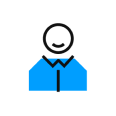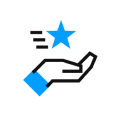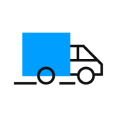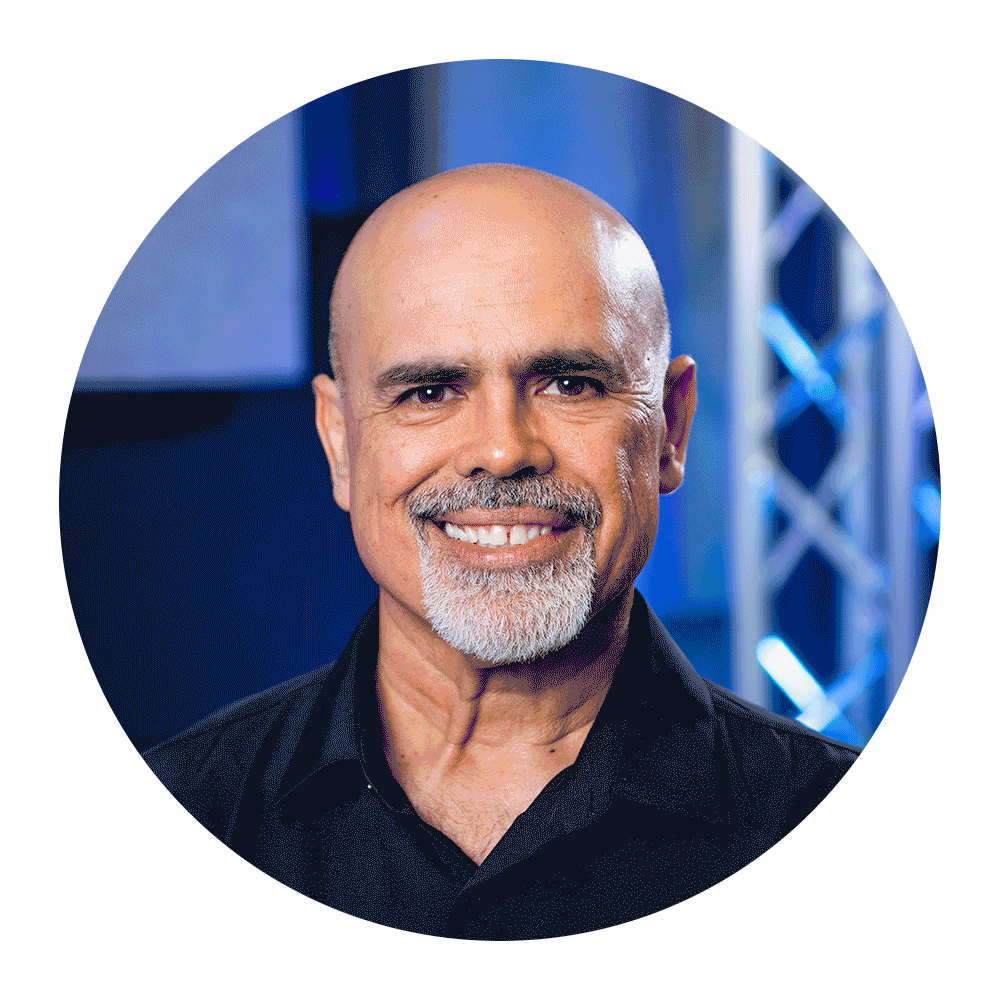AVL Cable Guide Part 2: Beyond Basic Cable Types
Posted by Laura Strommen - SoundPro on Aug 28th 2024
Estimated Reading Time: 9 Minutes
From live productions to houses of worship and educational spaces to permanent installations for businesses and other venues, cables are unsung heroes that can make or break the success of the AVL experience. Further customize your connectivity to meet your project’s needs with A/C, Insert/Y, and MIDI cables from Sound Productions’ vast selection.
In our previous article, Common Cable Types, we discussed basic audio, video, and lighting cables. In this article, we go beyond the basics with other vital cable types to round out your setup.
POWER CABLESAlso called A/C cables because they provide alternating current, these cables are required to supply power to any electrical device in your AVL system.
- ADJ SIP1MPC IP65 Power Twist Lock to Edison Plug Cable
- CBI TRU12 Power Extension Cable with Neutrik Connectors
- Chauvet DJ IP5POWER Power Extension Cable
- dBTechnologies DPC 15 Cable
- Furman ADP-1520B 20 Amp Power Adapter Cord
- Hosa PDX-430 NEMA 5-15R to NEMA 5-15P Power Distribution Cable
- Io Audio Technologies Professional A-Edison Powerlatch Cable
- Middle Atlantic JDC-12X18 Jumper Wire
- ProCo E163 NEMA 5-15P to NEMA 5-15R Power Extension Cord
- Radial IEC-US IEC Power Cable for 1600mA Power Supply
- RF Venue DC Octopus 8-Connector Power Distribution Cable
As their letter name might suggest, Insert/Y cables feature a Y-shaped design, with a single connector at one end and two connectors on the other. This allows you to split a signal between two sources or combine two signals into one.
- Hosa YXM-121 XLR3F to Dual XLR3M Y Cable
- RapcoHorizon Y Cable (1') - NYF-M
- Saramonic SR-C2004 Dual Locking 3.5mm to Right-Angle 3.5mm Y Cable
- Sound Devices MX-USBY USB-C to 2x USB-A Y-Cable
Defined as a cable that uses an electronic signal to transmit data or provide power, technically, nearly all the AVL cables we discuss fall under “data cable.” That said, this can also refer to cables with Universal Serial Bus (USB) connectors. USB plug-in ports are built into nearly any electronic device such as laptops, mobile devices, and so on.
- Alfatron Electronics USB2.0 Active Extension Cable
- Alfatron Electronics USB3.0 Active Extension Cable
- Hosa USB-306CA SuperSpeed USB 3.0 Cable
- Hosa USB-306AB Type A to B SuperSpeed USB 3.0 Cable
- Hosa USB-306CC SuperSpeed USB 3.1 (Gen2) Cable
- Hosa Type A to B High Speed USB Cable
- Hosa Type A to Type A High Speed USB Extension Cable
There are several types of USB connectors, distinguished by physical design and signal speed.
Type-A - Sometimes called Standard USB, these flat rectangular connectors are the original USB design, ports commonly available on any USB-compatible devices.
Type-B - This connector is nearly square, and mostly used in printers, scanners, hard drives, or other computer accessories. It’s become less prevalent as newer types of USB have been introduced.
Mini-USB - Available in Mini A and Mini B variants, the 5-pin Mini-USB offers smaller counterparts to the Type-A and Type-B, making them a better fit for smaller devices such as portable cameras, game controllers, and MP3 players. Like the Type-B, Mini-USB connectors have gradually been phased out for more modern USB types.
Micro-USB – Even smaller than the Mini-USB, this USB connector type is built to be more rugged. Available in Micro USB-A, Micro USB-B, and Micro USB-B Superspeed variants, this USB type is also slowly being phased out in favor of the Type-C USB connector.
Type-C - This latest iteration of USB boasts a compact, reversible connection, multitasking and video functionality, and faster, more powerful performance than previous types. Because of these enhancements, it’s quickly becoming the most popular USB type in newer devices—including laptops, mobile devices, gaming consoles, and even Mac devices.
Lightning - While not technically a USB cable, this is Apple’s proprietary connector for many iPhone, AirPod, and iPad models. Lightning cables are comprised of a thin, rectangular connector on one end and a Type-C connector on the other. Apple has begun incorporating Type-C USB connector ports in some more recent devices.
USB cables are also differentiated by speed, which depends on when the specific model was released; the larger the number, the more recent the release, and the faster the speed capacity. Data transfer rates are measured according to megabits per second (Mbps) or gigabits per second (Gbps).
- USB 1.0 - 1.5 Mbps (low bandwidth) and 12 Mbps (full bandwidth)
- USB 2.0 - 480 Mbps
- USB 3.0 - 5 Gbps
- USB 3.1 - 10 Gbps
- USB 3.2 Gen 2×2 - 20 Gbps using 2-lane operation. This version is only compatible with USB Type-C.
- USB 4.0 - This latest speed offers a top speed of 40 Gbps.
A MIDI cable is designed to interconnect devices that operate on MIDI protocol. A “Musical Instrument Digital Interface” carries a signal to create digital music in applications ranging from live performances to recording studios.
Most MIDI devices are set up to be played like a keyboard or other familiar musical instrument, but rather than creating audio, the data is transmitted to a computer. This universal format for digital music makes a MIDI cable a versatile accessory that can be used with a wide variety of MIDI-compatible musical gear, such as guitar amplifiers, channel switchers, electric keyboards and digital pianos, and DAW or other forms of audio interfaces.
- Hosa 5-Pin DIN to Same MIDI Cable
- Hosa Dual 5-Pin DIN to Same MIDI Cable
- Hosa Pro Serviceable 5-Pin DIN to Same MIDI Cable
- Hosa Right-Angle 5-Pin DIN to Same MIDI Cable
Network cables connect devices to the internet via a wired connection. Offering quality performance, strong connection, and signal stability, this is a more reliable alternative for networks than wireless WiFi internet connection, and so is a great option for performance-critical applications such as education, corporate, and professional AVL installations.
ETHERNET CABLESEthernet cables are split into different categories, designated “cat” for short, and generally include a number to designate the generation of cable. The higher the number, the newer the Ethernet cable, and the better the quality. Here are the Ethernet cable types you’re most likely to encounter nowadays:
- Aviom L-25 Cat-5e Cable
- Elite Core Audio PROCAT5E-S-EE Shielded EtherCON Cable
- ProCo C270201 Shielded Cat5e Cable with etherCON Connectors
- West Penn 254245F 24G Shielded CAT5E Wire
- Whirlwind ENC2S Shielded Cat5e Cable
- CBI CAT6-ULT CAT6 Shielded Ethernet Cable Reel
- Digital Audio Labs CAT6 Shielded Cable
- Hosa 8P8C to Same Cat 6 Cable
- Io Audio Technologies Cat 6 Etherlatch Cable
Cat5 - Rugged, user-friendly, and versatile, Cat5 is one of the most common Ethernet cables, found in myriad applications from networking to telephone wiring. Constructed of two pairs of copper wires, it delivers high-transfer speeds at an affordable price, can handle up to four signals simultaneously, and can support Gigabit Ethernet. With only 100 Mbps, however, Cat5 is best for home or small business needs where the networking demands are more modest.
Cat5e - This “enhanced” version supports up to 1000 Mbps, a bandwidth of 350 MHz, and is compatible with standard Cat5. Containing four pairs of copper wires, it is still unshielded and so still best for home or non-professional networking needs.
Cat6 - The new standard for networking, Cat6 cables consist of four twisted pairs of copper wire and 250 MHz of bandwidth. Offering 10 Gbps over shorter cable runs (about 180 feet), Cat6 is perfect for smaller network sizes. They’re also good for high-demand data transfer needs, such as Internet-of-Things (IoT) setups in homes, schools, offices, and data centers. Cat6 uses RJ-45 jacks like Cat5 cables and is compatible with Cat5/5e and even Cat3 cables. Some are designated “Cat6-S” to denote their shielding, reducing interference. That said, Cat6 quality comes with a heftier price tag than Cat5. Their rugged construction also makes them bulkier and heavier, while their more tightly wound interiors cause the cables to be less flexible.
Cat6a - This “augmented” Cat6 model boasts thicker, heavier construction, foil and braided shielding, better protection against fire, enhanced resistance to interference, and compatibility with other Cat6 cables via an RJ-45 jack. This Ethernet cable offers 10 Gbps connections over up to 328 feet at a maximum bandwidth of 500MHz—doubling the bandwidth of the standard Cat6. It’s ideal for home offices, business applications, education, healthcare, and physical security systems such as CCTV.
Cat7 - Offering up to 600MHz, Cat7 cables were originally developed to push the technology a few steps ahead—but pushed a little too far out of the mainstream. Although compatible with networking hardware and other Ethernet cables, Cat7 doesn’t use the same connectors. Functionally, Cat6a ended up filling the void that Cat7 was supposed to fill, effectively making this type redundant. Although the augmented Cat7a offers greater performance (including faster data rates and longer distances), the fact remains that there’s virtually no support for it, and Cat7 remains unrecognized by official organizations such as the Telecommunications Industry Association (TIA) or Electronic Industries Alliance (EIA). Long story short: unless you have a specific need that only Cat7 Ethernet can meet, go for Cat6a or the next iteration, Cat8.
Cat8 - Cat8 supports up to 40 Gbps at a max range of only 98 feet. Boasting a solid-core design, they’re more flexible than their Cat6 counterparts while offering the best shielding and fire protection of all Ethernet cables. This makes them ideal for professional networks that require the highest-end signal fidelity, reliability, and security. However, as the most advanced Ethernet cable to date, they’re also the most expensive Ethernet cable option.
Since many Ethernet cables may look identical, check the sheath for text that should indicate which is which.
PoE (POWER OVER ETHERNET)We already discussed how most power cables deliver electricity via alternating current (A/C); however, there’s also an alternative for powering your devices via direct current (D/C): Power over Ethernet (PoE). Choosing PoE-compatible devices allows you to streamline your cables so that the Ethernet cables deliver power simultaneously with network signals.
FIBER OPTIC CABLESFor longer networking runs, fiber optic cables are a better option than Ethernet. Fiber optic cable transmits data via light rather than electricity. It’s composed of a core made of glass or plastic (rather than metal wire) coated in layers of protective sheathing. Boasting weatherproofing and miles-long distances, they can offer bandwidths as high as 400 Gbps—ideal for meeting the highest demands of the most expansive network setup, such as data centers and server rooms.
CONCLUSIONFor more information about cables, snakes, as well as accessories, connectors, and adapters to further customize your connectivity, reach out to the SoundPro experts at info@soundpro.com or 800.203.5611.