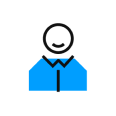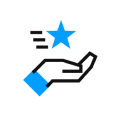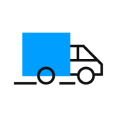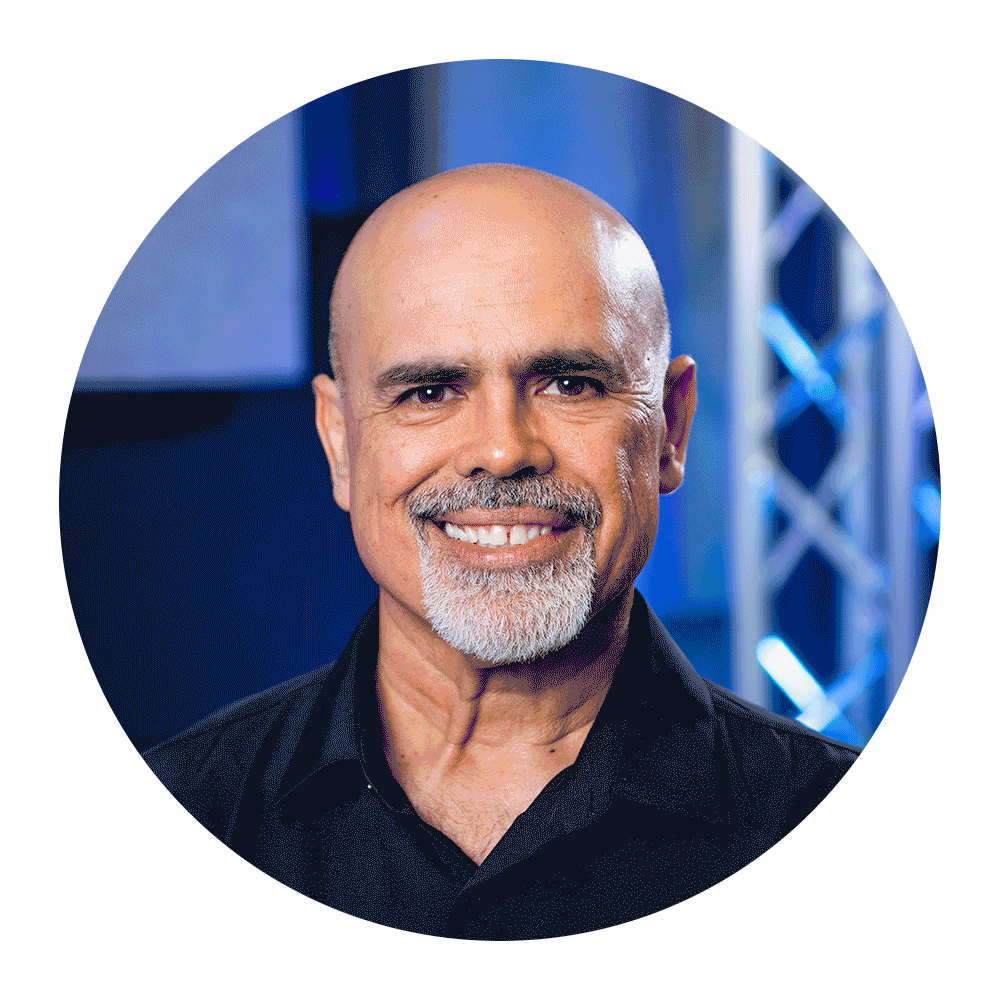Best Practices for Wireless Antennas
Posted by Laura Strommen - SoundPro on Dec 13th 2023
Estimated Reading Time: 8 Minutes
Get a clean, reliable signal with wireless system antennas. Going wireless with your audio setup offers expanded freedom of movement and flexible functionality. Wireless systems operate using radio waves—a series of electromagnetic (EM) field variations that travel through space. Antennas are transducers that convert electrical currents into EM waves and back again. Understanding how to incorporate wireless antennas into your wireless sound setup optimizes RF performance.
TYPES OF ANTENNAS
Antenna size is related to the wavelength of the frequency it’s able to pick up. You must get the right size to deal with the desired frequency. In addition, design factors such as directionality, gain, and bandwidth determine the type of performance you’ll get out of your wireless system. In general, the thinner the diameter of the antenna’s build, the narrower the bandwidth. There are two basic types of antennas—omnidirectional and directional, each with subcategories that have further differentiating features.
Omnidirectional Antennas
Offering equal horizontal coverage around the model, omnidirectional antennas may have a different vertical polar pattern (such as cardioid) since most applications distribute wireless signals on the horizontal plane.
- 1/4 Wave Antennas are a quarter of the size of your desired frequency’s wavelength. These types of antennas must be attached to a ground plane (a reflecting metal surface about the same size as the antenna in at least one dimension), so should only be used when they can be directly mounted to the wireless receiver or an antenna distribution system. For many wireless applications, a ¼ wave antenna is appropriate unless you need a remote antenna for your setup.
- 1/2 Wave Antennas are half the size of the desired frequency wavelength. They’re required for remote mounting applications and do not require a ground plane. While it can be difficult to differentiate from ¼ wave antennas, 1/2 wave antennas are typically thicker at the base and thinner at the tip.
Directional Antennas
Great for wireless applications in challenging RF environments, directional antennas typically boast a near-cardioid coverage pattern. These types of antennas are popular in UHF systems and are primarily used in long-range applications (with at least 100 feet between the antenna and transmitter).
- Log Periodic or “Paddle Style” Antennas are the most common directional antenna type. Offering 120 degrees of signal coverage and approximately 7dBi of gain, these antennas deliver strong signals while also helping minimize signal interference from other sources.
- Helical Antennas are extremely directional (with a coverage of about 60 degrees). Delivering higher forward gain than the traditional paddle antenna, they’re ideal for making up for sensitivity loss. Their unique “circular polarization” allows them to aim waves from transmitters that are unconventionally positioned (such as vertically).
Note: Most directional antennas are wideband devices equally sensitive to all frequencies in their operating band. This can increase the likelihood of interference if it’s aimed at another RF source. Additionally, this sensitivity can result in overloading any receivers connected to the antenna. For this reason, less-sensitive omnidirectional antenna models are usually preferred in most scenarios.
OPTIMAL ANTENNA PLACEMENT
Choosing the correct antenna (including selecting one that operates within the bandwidth of your wireless system) is crucial to every other following antenna best practices.
Line-of-Sight
When dealing with wireless systems, it can be easy to fall into the thought process that because radio frequencies are invisible, they’re also intangible—however, this is a major pitfall for wireless audio in that RF signals cannot travel through solid objects. This is where creating (and maintaining) a line-of-sight between transmitters and receivers comes in, allowing you to minimize dropouts and interference for the best possible quality wireless audio you can achieve…even if it feels like you’re “pretending” to be able to see the signal path.
Line-of-sight refers to radio waves traveling straight between the receiver and transmitter. This path must be unobstructed to avoid signal interruption. Solid objects reflect the waves rather than letting them pass through. Line-of-sight practices apply to all antennas, whether they’re external or built into other wireless components.
The “sight” part of the phrase can lead to the misconception that you only need to see the transmitter from where the receiver is located. However, if part of the wireless system is housed behind transparent materials (such as glass), or other objects that may impede the waves (such as a chain-link cage). Antennas should be positioned at least one wavelength away from any such reflective surface.
In addition, it’s often easy to forget that humans are mostly composed of saltwater…making your audience (or even the performers themselves) an obstacle to your system’s RF signals. To keep your wireless signal clear, position antennas at least six feet high so that the line-of-sight goes over the heads of your audience—whether they’re seated or standing.
Orientation
In a system that uses only one antenna, the antenna should be oriented vertically to the receiver. On the other hand, in a diverse wireless mic system (using two antennas or more), splaying the antennas so that there is a 90-degree space between them creates “polarization diversity,” meaning one of them should always be at least partially polarized with a transmitter that may be repositioned mid-performance.
Range
Placing your antenna too far away from the transmitter can weaken reception while placing it too close can overload the receiver. Antenna range varies according to model, but a good rule of thumb is to keep the antenna as close as possible—generally about 16 feet.
Spacing
Diversity setups generally offer better performance than single-antenna setups. Antennas do not have to be the same type or length to integrate two into the same system. However, it’s important to space the antennas far enough away from each other (at least ¼ wavelength, ideally 1 wavelength) to avoid their range from overlapping. This increases your coverage and minimizes dropouts.
OTHER CONSIDERATIONS FOR WIRELESS ANTENNAS
Avoid parallel metal surfaces (such as metal studs or other antennas) by at least ¼ wavelength as this can interfere with signal flow on the antenna you’re placing. Position receiver antennas away from other potential sources of interference, such as other antennas, digital gear, AC power equipment, etc.
Antenna Cables
For most wireless audio systems, a 50Ω coaxial cable should be used. For optimal results, calculate the specs of your wireless audio setup to endure no more than 5 dB (preferably 3 dB) of loss. Using cables with the lowest loss and shortest length possible—as well as adding amplification only when necessary—will enhance the wireless signal’s quality. Systems running on UHF may require specific cables due to increasing losses at higher frequencies.
Avoid Antenna Farming
An antenna farm describes using multiple antennas in close quarters—such as on the same rack. If an antenna farm is located at the rear of a rack, that causes the rack itself to obstruct the line-of-sight, and if it’s at the front of a rack it may still be too low to be free of obstacles. Additionally, grouping multiple omnidirectional antennas in a small space can detract from your audio quality. Rather than antenna farming, opt for antenna distribution strategies that streamline the components needed, improve sound quality, and enhance performance reliability.
Antenna Distribution and Combining
Antenna distribution prevents closely spaced receiver antennas from interfering with each other and helps minimize the total number of antenna units you need to use. Use a passive splitter to feed one pair of antennas into two receivers. (This causes 3dB of insertion loss.) For a wireless system that uses three or more receivers, an active splitter can be used for up to five receivers. In addition, multiple active splitters can be linked to feed a larger number of receivers (never more than 2 deep!)
The opposite of antenna distribution is antenna combining—also called “multi-zone antenna coverage.” This technique allows multiple antennas to serve several locations. Passive combiners cause a 3dB loss per combiner and may require amplification or power injectors. Active combiners are expensive and require modification. Because of the complexities inherent in antenna combining, there are a few considerations you should make before moving forward with this technique:
- Conduct a detailed site survey
- Specify a high-quality receiver you’ll be using
- Follow all remote antenna best practices
- Be prepared for high costs (including labor)
- Consider alternatives (such as a zone with dedicated receivers or portable wireless racks)
CONCLUSION
Wireless audio systems offer versatile solutions for myriad sound scenarios. Since even the simplest mistake can affect or detract from your audio system’s quality, a thorough understanding of antenna best practices can make or break your wireless sound’s success.
Learn more about what wireless system antennas are best for your setup by contacting SoundPro at info@soundpro.com or 800.203.5611.

Since 2021 Laura has brought her experience as a content writer and copy editor to the SoundPro team. If you ask her, writing and wireless have this in common: You only really notice the quality if something goes wrong.