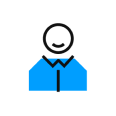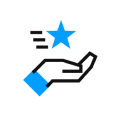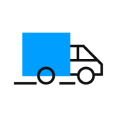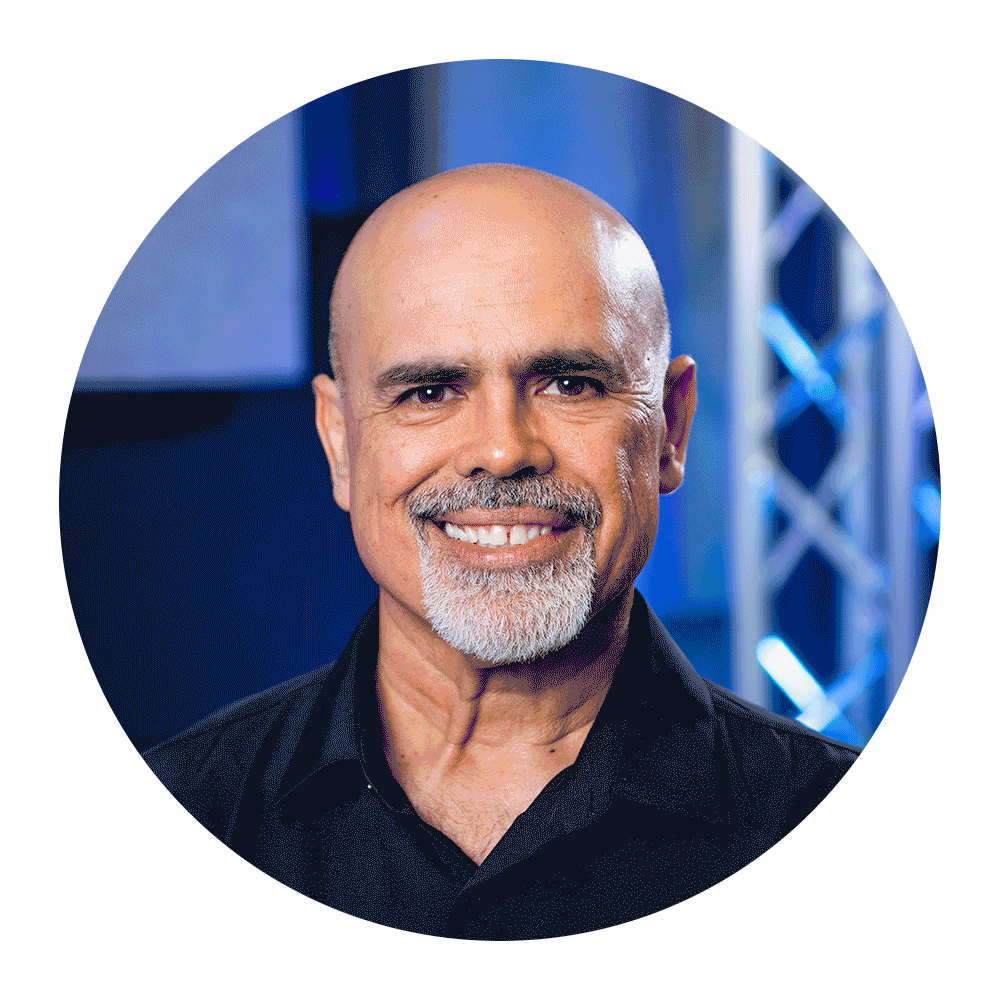The Art of Microphone Maintenance
Posted by Laura Strommen - SoundPro on Nov 9th 2022
Estimated Reading Time: 11 Minutes
Microphones are a cornerstone of achieving accurate, outstanding audio no matter what your project. That’s why safeguarding your mic performance is so paramount to the success of your overall audio, and why proper maintenance (such as handling, cleaning, and storage) is key to ensuring your mics continue to make you sound your best, time after time.

BASIC TYPES OF MICROPHONES AND THEIR CONSTRUCTION
Depending on the size and configuration of your setup, your collection of microphones may range from basic handhelds to gooseneck mics for podiums to headset mics to lavalier mics and miking sets for drums and even permanently installed mics. Most mics can be split into two basic categories—dynamic or condenser—each of which has a distinct construction that helps define how to handle, maintain, and clean them.
Dynamic Microphones
Outstanding both in the studio and live onstage, dynamic microphones are an affordable, versatile, option for nearly every miking application. Dynamic mics work using a coil attached to a magnet. When sound waves cause the coil to vibrate up and down against the magnet, an electromagnetic current is induced; this turns the sound into an electronic signal to be channeled into a recorded version or—in the case of live sound—into a speaker to distribute the sound to the audience.
Condenser Microphones
A condenser microphone uses a capacitor that converts sound vibrations into electric currents. Ideal for studio recordings, they are characterized by increased sound sensitivity than a dynamic mic, enabling it to capture more natural, detailed audio from vocals and instruments. Large-diaphragm condenser mics optimize vocals, acoustic guitar, and ambient room audio. Small diaphragm condenser mics are a great choice for stereo-miking acoustic instruments including guitars, classical instruments, cymbals, and drum overheads.
HOW TO HANDLE A MIC
The durability of microphones varies widely according to type: Dynamic mics are designed to be sturdier than condensers, for example. However, even if you have the most heavy-duty, punishment-proof mic, you should still be diligent to handle it like the crucial—and oftentimes expensive—equipment that it is. Just because a specific model is built to take a lot of abuse, doesn’t mean you have to subject it to that level of abuse if you can avoid it.
The Do’s and Don’ts of Microphone Handling
- DON’T leave your mic out to collect dust when you’re not using it
+ DO store it in a plastic bag between uses
- DON’T tap or put your mouth up against the grille while singing or speaking
+ DO keep the sound source about 6 inches away from the grille while using it
+ DO use a pop filter to protect the capsule from plosives, wind, and loud sound sources
- DON’T blow into the grille to remove dust—you’ll likely just blow the dust through the grille and onto the sensitive cartridge
+ DO wipe the grille with a soft microfiber cloth or antibacterial wipe between performers
- DON’T swing a wired mic by its cable
+ DO handle your mic with care
+ DO maintain your cables and test them to ensure optimal signal performance
- DON’T subject mics to power sources or sound sources with higher volumes than they’re capable of handling
+ DO check your mic’s specs to be sure you’re using the correct levels of phantom power
- DON’T loan or let other people use your mic if they’re unfamiliar with their proper care
+ DO instruct others in microphone care and cleaning
- DON’T scrub at your mic to keep it clean, especially if you’re new to microphone maintenance
+ DO take precautions to protect your mic from dust or moisture
+ DO contact customer service of your mic’s manufacturer if you have any questions

MICROPHONE CLEANING
The key to microphone maintenance is to keep them clean and dry. By regularly wiping down your mics with a dry, soft cloth (such as a microfiber cloth), you can minimize the amount of dust or other debris that gathers on them. However, sometimes deeper cleansing is in order.
Supplies for Cleaning a Microphone
Assemble and arrange the tools you need upon a clean workstation. This includes cleaning cloths, a toothbrush (choose the softest bristles you can find to avoid scratching the finish), and some water with a small amount of mild soap (such as dish soap) thoroughly dissolved in it. (Note: Do not use antibacterial or “all-purpose” cleaners; they can be abrasive and harm the microphone’s finish.)
Make sure your mic is unplugged from its power source. A thorough cleaning will require you to partially disassemble most mics. Set the cartridge section of the mic away from where you have the water or any dampened cloths.
Other Disinfecting Tips
In a perfect world, your audio setup would include one mic per user. In reality, the fact remains that for many events—including concert stages, houses of worship, comedy clubs, and poetry readings—one mic is often relied upon to serve multiple people. This can be a hygienic concern, especially for mics that are used for vocals or speech applications. In some cases, it might be possible to swap out a mic or substitute a grille mid-show; in most situations, it’s more streamlined to simply do a quick clean of the grille between users.
Antibacterial wipes can be used to ensure the exterior components are as clean as possible. Accessories such as exterior windscreens or pop filters also guard the mic against accumulating bacteria or viruses. Finally, you can also look into options such as specialized microphone cleaners that have been designed to safely sanitize your gear.
Handheld Microphones
Handheld dynamic mics typically have a removable grille that can be unscrewed from the base of the microphone body. This grille protects the inner workings of the mic and usually is what needs to be cleaned—especially for vocal mics, this is where you might have germs or buildup. Fortunately, most grilles are constructed of stainless steel, meaning that they’re able to be cleaned with water once they’re separated from the microphone itself.
When removing the grille, take care not to scratch the interior of the mic. You can rinse the grille by dipping it in water, or by wiping it with a cloth that’s been slightly dampened. If the grille needs more intensive cleaning, use a toothbrush to gently brush it away.
Many grilles are lined with a windscreen that further protects the mic cartridge from moisture. Some windscreen liners can be taken out, but this isn’t generally recommended since they’re difficult to get back into the correct position in the grille. To clean the windscreen, simply reach inside the capsule with a dampened cloth and your finger.
What about the Cartridge?
Whether you’re dealing with sensitive condenser mics or more durable dynamic mics, the cartridge is extremely delicate and can be scratched or easily damaged by moisture.
When dealing with the interior of a mic, the main concerns are twofold:
- Not scratching or damaging the delicate inner working
- Preventing moisture from being introduced
Some mics have a thin foam windscreen over the diaphragm because of this need to protect the membrane; these are sometimes removable, and thus aren’t a permanent protective layer.
If the cartridge itself has somehow gotten dirty through the grille and windscreen (which is uncommon), you can use a toothbrush sparingly to clean it as necessary. On these rare occasions, hold the mic upside-down so the cartridge faces downward, while gently dusting it off with a dry, soft-bristled toothbrush. This method uses gravity to your advantage, pulling dislodged debris down and away from the mic. Keep in mind that this should be a last-ditch effort to clean your cartridge, as it’s easy to scratch or puncture the cartridge’s delicate membrane.
A Special Note on Condenser Microphone Maintenance
Condenser mics are a lot more prone to being damaged by moisture. With these, use a dry toothbrush. For vocal performance mics that are condenser, remove the grille and scrub but don’t let any water or moisture get on the capsule itself.
Lavalier Mics and More
For lavalier, gooseneck, or headworn/earset/headset microphones, remove any windscreens from the capsule. Avoiding the capsule itself, use a dampened cloth to wipe the length of the cable, gooseneck, earset, or other parts of the mic. Immediately wipe down again with a dry cloth to remove excess moisture.
Dynamic instrument mics can be cleaned along the same method, although some models (such as drum mics) are constructed in a way that they’re either difficult or even impossible to remove the cartridge. Instead of taking these mics apart, use the “Face Down” method with a toothbrush to gently dislodge dust.
To clean a windscreen, dip the windscreen in water without soap (as soap is difficult to rinse out and may leave a residue). Gently press the windscreen between two dry cloths and let dry completely. (To determine whether it’s dry, press between two dry cloths again to test if any moisture comes out.)
Reassembling the Mic
Once you’ve cleaned the mic components, wait until they’re completely dry before reassembling. Aside from the simple solution of using a towel, a hair dryer can be used on a low setting on grilles and windscreens—drying a windscreen on a high setting might melt or otherwise damage the windscreen. No matter which method you use, letting it sit out to air-dry is still recommended just to be safe.
Caring for Ribbon Microphones
Ribbon microphones are a unique way to achieve a warm vintage sound. A mainstay design since the birth of microphone technology, ribbon mics are characterized by their warm, smooth sound, making them a great mic choice for capturing vocals and instruments in the studio. They’re constructed with a super-thin ribbon of electrically conductive material (usually a metal such as aluminum) placed between the poles of a magnet.
Although modern ribbon mics are sturdier than their predecessors, they’re still incredibly susceptible to damage. Ribbon mics are delicate, precision-engineer audio tools that are easy to break and expensive to have serviced or replaced. Because of this, don’t attempt to clean one aside from occasional wiping with a soft, dry cloth.
The best way to handle ribbon mics is with extreme care and take as many preventive measures as possible to keep them in top working order. Always keep your ribbon microphone covered—even when you’re just setting it down—to protect it from dust, as well as to shield the inner ribbon element from wind or other blasts of air. Another crucial aspect of caring for a ribbon mic is ensuring its power source is properly handled; ribbon mics require phantom power, so be sure to turn the microphone off before the power source to avoid jolting the ribbon element.

MICROPHONE STORAGE
Minimize the need for cleaning and other maintenance by placing preventive measures into practice. Set a schedule to regularly maintain your mic, test components, and reorganize storage so everything is in the correct place. This will make it easier to prep for a service or swap in a fresh mic while minimizing any last-minute headaches.
When you’re not using a particular microphone, a cover or case can protect it from dust, humidity, temperature changes, and other environmental factors. Many mics come with a soft cloth bag or plastic baggy—hold on to these for storage purposes. Even if you store your mics in a foam-lined case, you should always put the mics into a bag to protect the grille from snagging on the lining and accumulating foam particles.
PREVENTIVE MICROPHONE MAINTENANCE GETS THE MOST OUT OF YOUR SOUND
No matter the size or type of your setup, caring for your mics (just as with other audio, visual, and lighting equipment) offers multiple benefits, including:
- It helps your gear stay at optimal performance
- It prolongs your gear’s lifespan
- It improves the aesthetics of your setup
Keeping your mic clean will help extend its performance life and ensure it works at optimal capacity.
For more information on microphone maintenance, or if you’re in the market to buy a new mic, reach out to the SoundPro experts at info@soundpro.com or 800.203.5611.

Laura Strommen – Web Content Specialist
Laura earned a BA in English at the University of Wisconsin – Whitewater and has over five years of experience as a content writer and copy editor. She’s been part of the SoundPro team since 2021.